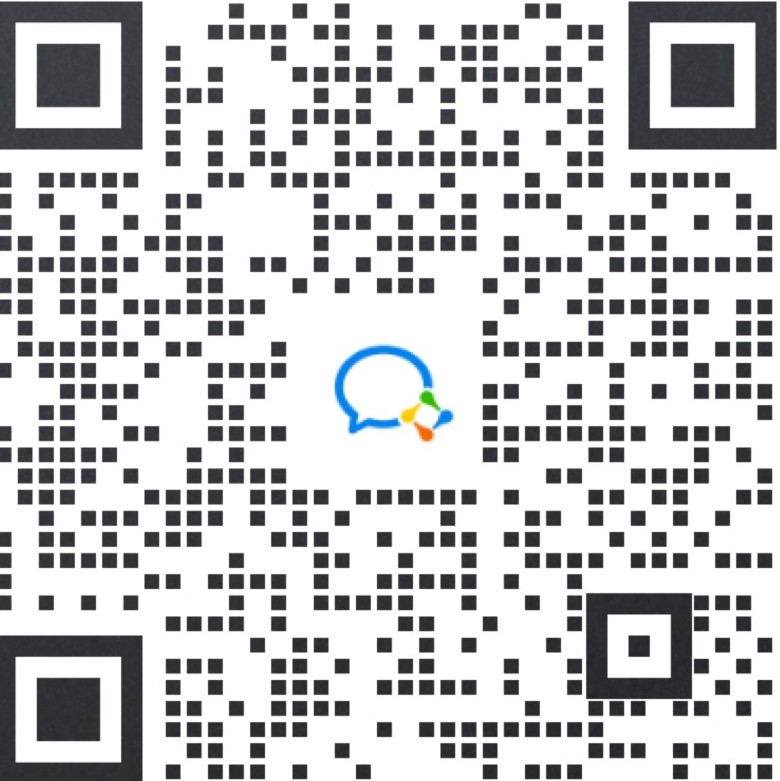Pixso帮助中心
基础
设计
白板
视频教程
更多
 系列教程全 5 期
系列教程全 5 期开始学习
一站式产品设计协作 全方位提效的畅快体验
协作工具:实用的评论工具
Pixso 一体化实践
社区资源库:海量资源,尽在 Pixso
工作台:管理你的团队、项目和文件
测试

开始学习
系列教程全 11 期Pixso 基础功能
讲解覆盖图层、形状、样式、组件与实例、变体、资源库的基本使用方法。从这几个主要功能点来开启你的 Pixso 之旅吧~

开始学习
系列教程全 8 期保姆式教学 UI 零基础系列实战教程
9999999999999999999999991203.

开始学习
系列教程全 4 期从 Sketch 到 Pixso
Sketch 转工具有点难?保姆级教程带你全方位认识使用差异,让你零成本跨出在线协同的第一步!
用户指南
更多
介绍3篇
- 白板文件简介
- 白板文件核心场景
- 一分钟上手Pixso白板
用户中心3篇
- 账户设置
- Pixso 的浏览器要求
- 创建 Pixso 账户
工作台3篇
- 注销账户
- 文件和项目
- 创建文件的四种方式
文件创建2篇
- 工作台创建白板文件
- 团队&项目创建白板文件
文件编辑24篇
- 编辑页整体介绍
- 区域1-文件管理及设置区域
- 区域2-快速使用小贴士
- 区域2-便签
- 区域2-容器
协作工具5篇
- 评论
- 添加评论
- 提及协作者
- 查看和管理评论
- 移动或编辑评论
资源社区8篇
- 资源社区入口
- 资源使用须知
- 文件类型资源
- 资源库类型资源
- 资源使用
快速入门9篇
- 工具栏
- 分享和视图设置
- 图层面板
- 属性面板
- 画布
常见问题
更多
查看更多